Hi all, took a trip to London again yesterday for some street photography using just my iphone4 and iphone5. Had mixed results! I started off at the Barbican Centre on the overhead walkway and managed to get some atmospheric images using the hipstamatic app with the Lowy lens/Blackeys supergrain combo. I handheld all the shots and because it was quite dark there under cover some of the shots had blurring! I need to either rest the phone on a wall or other solid structure or make a conscious effort to keep my hands steady!! Anyway here are some of the better shots firstly from the barbican centre..
The first image is an overview of the Barbican centre, taken from one of the walkways. The second image is of one of the stairways leading down to a restaurant/leisure area.
These two images were taken on the walkways where it was quite dark. The day being overcast didn’t help either!
Two more “grab” shots from the walkways themselves.
From the Barbican I took a leisurely walk to Brick lane via Leadenhall and Aldgate. Stopped off at old Spitalfields market before heading home..
Two images from Brick Lane..
Finally the Underground back home. All these were Taken on the iphone which I would not have attempted 18 months ago, and although I had some blurring issues and exposure problems these can be overcome and with patience and practice the images will get better ( at least the quality, if not the content!!). So take the plunge go somewhere with just your smartphone and see what can be achieved! thanks for reading and as usual please comment..Bye





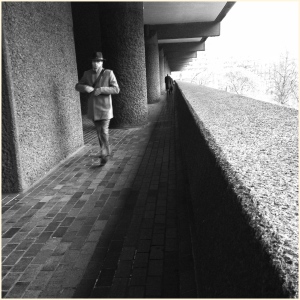





























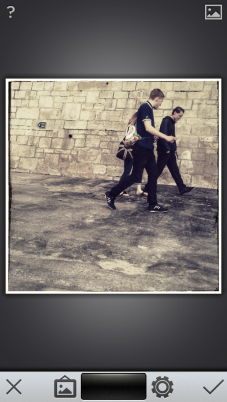



















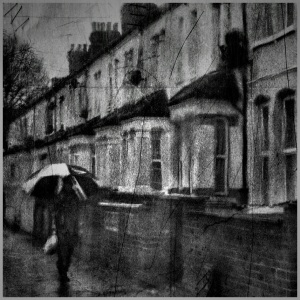
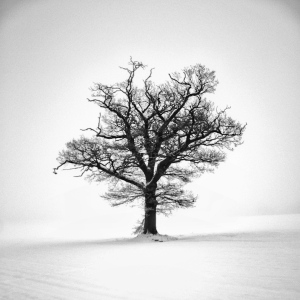

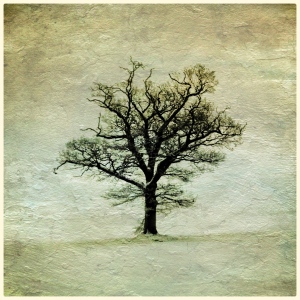








































Recent Comments